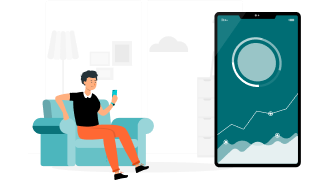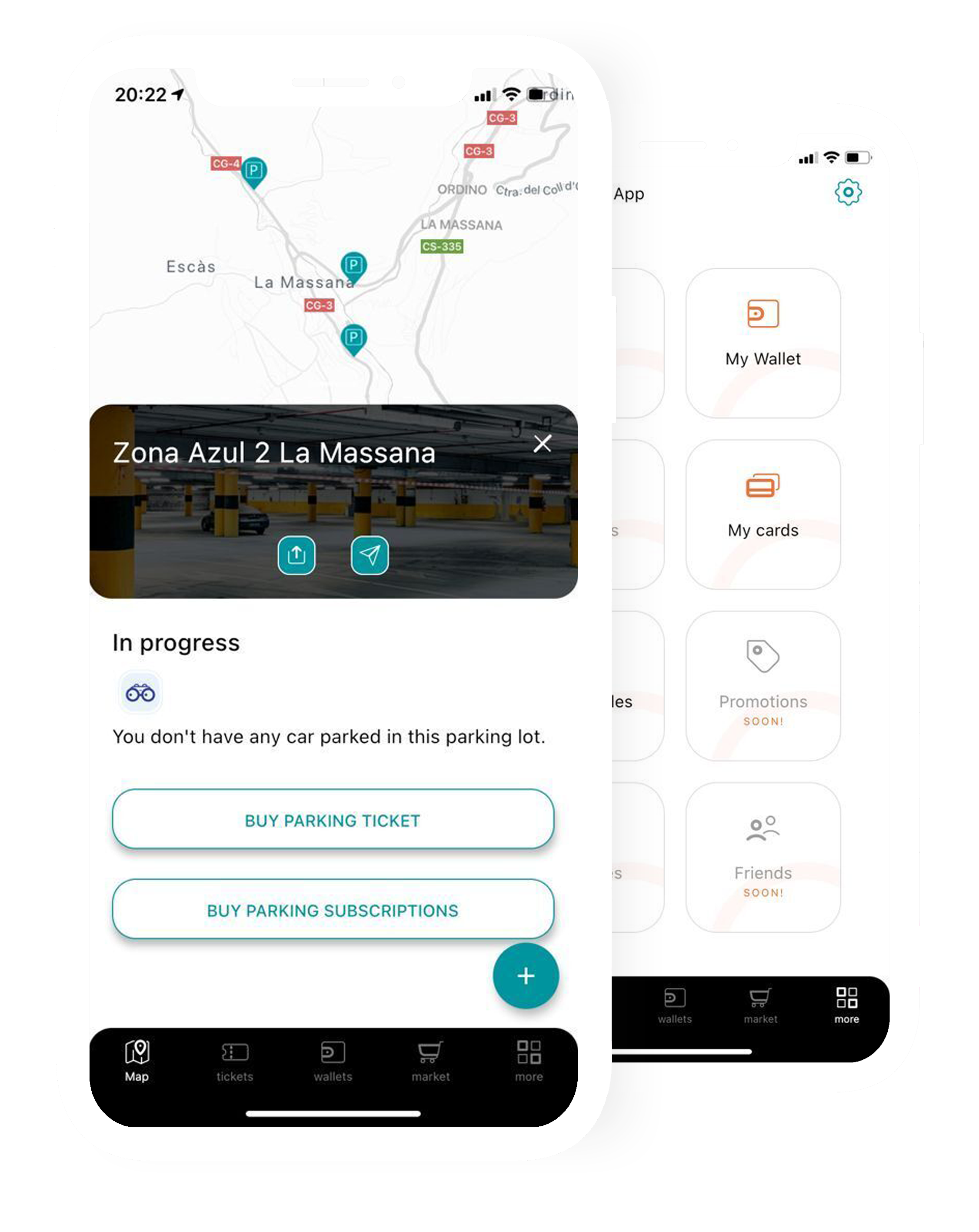Paymeter makes your life easy
We believe that life should be simple and we apply that concept to our day-to-day tasks; parking, refueling or repairing our vehicle will become easier every time thanks to Paymeter.
Paymeter is designed to simplify the needs of daily life; pay for parking in your city, reserve and pay at your official garage or refuel at the gas station in your neighborhood paying from your phone.
With Paymeter any transaction you need to do will be easy, secure and instant.
There are endless ways to use Paymeter

Find and reserve parking.
With Paymeter, the leading application for booking and paying for car parks, parking will no longer be like before. With Paymeter, parking your vehicle will be an easy and safe task.
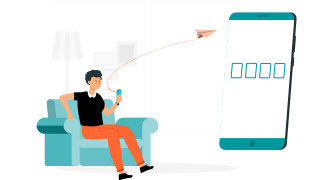
Refuel instantly.
With Paymeter refueling your vehicle will be safe, simple and instantaneous. Refuel and pay at the best gas stations and pay for the refueling service from your phone.

The leading parking app helps you repair your vehicle.
Now it is simpler and easier for anyone who uses Paymeter to book and pay for vehicle maintenance services, the best workshops on your phone. Reserve and pay for the official service of your vehicle through the Paymeter application.

Share expenses with your friends.
You will no longer have an excuse not to refuel or not pay for parking, now with Paymeter you can share your balance with your friends to pay in car parks, petrol stations or the different mobility services.

Paymeter improves the way to pay for car parks.
With Paymeter you will have the power to pay from the palm of your hand. You can easily book and pay for parking in your city, whether it is regulated street parking or barrier parking or any mobility services.

The easiest and safest way to buy and book activities.
With Paymeter you can buy tickets and book activities. Book and buy from your mobile phone, without waiting and at the moment.
Park your car is easier than ever, now from your phone.
Get Paymeter App.
Frequently Asked Questions
1.- What is PAYMETER and how does it work?
PAYMETER is a platform for managing and paying for mobility services in your city that allows you to pay in car parks quickly and safely through your mobile.
Payments made in PAYMETER are made through an electronic wallet, deducting the amount of balance necessary to make the payment in the car parks or related mobility services.
If you want to add balance to your PAYMETER account, you can add the balance you want and it will be charged directly to the credit card that you have assigned as the main payment method.
If you do not have a balance in your account, but have a valid payment method, payment for any mobility or parking service will be made automatically through the active payment method.
2.- Log In / Registration
a) How can I create an account in PAYMETER?
Creating a user account in PAYMETER is completely free and is done without any commitment.
You can create an account on the website (www.paymeter.io) or on the iOS/Android apps.
You can access your account through both the website and the apps.
To register for the first time: click on "Register / Register" and enter your phone number, then you will receive an SMS with a user verification code.
Once you have completed the basic user information, you will already be registered in PAYMETER and you can pay for the parking spaces through your account.
b) How do I download the application?
You can download the free app for iOS or Android from the official app store for your device.
3.- Why does the PAYMETER application not have a password? What do I have to do to gain access?
The PAYMETER app uses Multi-Factor Authentication ( MFA ) which provides a constructive element of layered security by requiring users to prove their identities using two or more verification methods before they can be authenticated. This way, if one factor is compromised or broken, the attacker still has at least one more barrier to break before entering the target.
With this multifactor authentication PAYMETER drastically improves security. An attacker is unlikely to be able to spoof or steal the three elements involved in 3FA, making the session more secure.
4.- What to do if you cannot verify the phone number
If you're having trouble sending or receiving the verification code via SMS, follow these steps to finish verifying your phone number:
Step 1: Check your phone number
Make sure you have correctly entered the phone number with the indicated country code.
Step 2: Check if there is a good Wi -Fi or mobile data connection
Check the settings:
The Wi -Fi or mobile data connection must be activated.
Airplane mode must be off.
Move to a place where you have a better connection. The Wi -Fi network or mobile data icon must have at least 1 bar.
Step 3: Check if you can receive SMS
Check the settings:
The mobile phone signal must be activated.
Airplane mode must be off.
Ask a friend to text you to make sure your phone works.
Step 4: Request a new verification code
On the verification code screen, you can request the code again.
If you don't receive a text message, tap Resend SMS.
If you have a mobile connection and do not receive the SMS, contact our User Service Center